Protect your business with Bluedog Microsoft® Office 365™ Monitoring
The world has changed, your staff and your data are more vulnerable now. You nedd to protect your information and data not just within your office network but remotely too.
The world has changed, your staff and your data are more vulnerable now. You nedd to protect your information and data not just within your office network but remotely too.
Having your Microsoft® Office 365™ and Active Directory in the cloud has many benefits, but attackers can also abuse this ease of access. User credentials are being leaked and stolen every day, with attackers abusing these stolen credentials and trying to log into your organization remotely.
Bluedog's Microsoft® 365 Monitoring can protect your staff and information wherever they are; we can protect your company's extended network.

If you're one of the millions of businesses using Microsoft® 365 you need to think seriously about security monitoring for your Microsoft® 365 tenancy.
your staff working remotely or from home are vulnerable. You can't monitor their network when they are working away from the office.
It's relatively easy for cyber criminals to gain access to your Microsoft® 365 tenancy in the same way that they can gain access to your office network.
Because Microsoft® 365 is cloud based, it's more difficult for you to even know there's been a breach!
You need a way of ensuring the safety of your information even for employees working from home or remotely.
If you are using Microsoft® Office 365™ within your organization and are looking to secure your environment, then look no further. Bluedog can take in all Microsoft® Office 365™ events, as well as the Azure Security Center with a few clicks. There might be suspicious account login attempts from outside the office, data exfiltration from SharePoint or phishing emails arrive in your employees email.
Protect Microsoft® 365 users regardless of location
Your data will be secure even for remote or home workers
Your remote users will be protected in the same way as those working within your office network
Our software constantly monitors your Microsoft® tenancy
Anomalies are immediately reported to our 24/7/365 Security Operations Centre
Our Security Experts have constant eyes on the screens
We recommend what changes are needed to make your tenancy more secure
You also get access to the Monitoring Dashboards
In real time you can see who's doing what, when and where
Every potentially serious alert from the monitoring system is fed through to our highly skilled SOC team, who investigate each one; making the kind of correlations with other recent events that only humans can do.
30 Free TrialWhen bluedog sees your internal network data as well as the Microsoft® Office 365™ usage, the data scientists inside the bluedog Security Operations Centre (SOC) correlate user behacviour to identify abnormal behaviour. This is the kind of information that truly identifies attackers are inside an organization.
When a cloud account is breached, anti-virus solutions or internal solutions like firewalls won't be triggered. The bluedog SOC will spot the attacker as they navigate their way across the network. An unusual login location or lateral movement across the network to find and exfiltration files is what stands out.

Successful Logins from unusual locations - quickly cut off potential external attacks
Failed and attempted logins - is someone trying to gain access to your Office 365™?
Account Creations - attackers move sideways through your system by creating new accounts
File accesses and exfiltration - we can alert unusual file downloads or large amounts of data being saved to other cloud services
Email rule additions - a favourite attack pattern is to create rules to forward sensitive emails to rogue email addresses then delete the original!
Accounts Operations - Are passwords being changed, accounts deleted, accounts created, permissions changed?
Security Score - We report on the security state of your Microsoft® 365 tenancy
We don't see file or email contents!

Watch our full end-user dashboard demonstration video here.
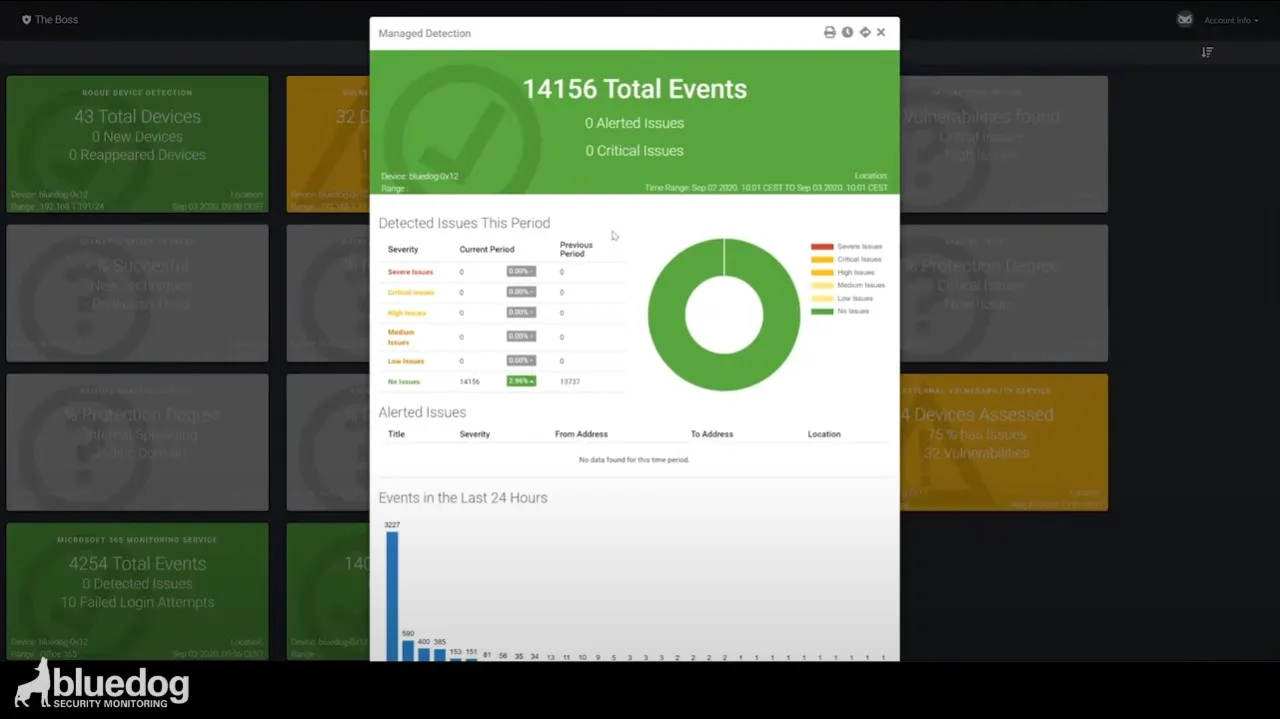
and protect your Microsoft® 365 tenancy today.
30 Day Free Trial