
If you are a business that uses Office 365 you may have noticed PowerPoint as one of your standard apps. Along with it is Microsoft SharePoint, a collaboration tool that is part of Office 365. Different industries use SharePoint for different reasons. But why do they choose to rely on it? What is SharePoint?
Let's find out!
Microsoft Sharepoint
 SharePoint is a multipurpose cloud-based tool, a collaborative platform that integrates seamlessly with Microsoft Office. SharePoint is typically used for document management and storage, but it is one of the most flexible tools you can find. You can customize your SharePoint Sites to your particular style, creating a comfortable environment for you and your employees.
SharePoint is a multipurpose cloud-based tool, a collaborative platform that integrates seamlessly with Microsoft Office. SharePoint is typically used for document management and storage, but it is one of the most flexible tools you can find. You can customize your SharePoint Sites to your particular style, creating a comfortable environment for you and your employees.
There's also no need to worry about operation costs because there are a lot of different SharePoint online pricing categories to suit any pocket. You can also use SharePoint online for free if you just want to try it out.
Interested?
Let's dig in a bit deeper and see how you can really leverage this Microsoft solution.
Here are our top 10 SharePoint tips:
- Customize Your Site Templates
- Easy Access
- Create a SharePoint Team Site
- Keep Developing Your Skills
- Take Advantage of Cross-Device Usability
- Co-Author Office Documents
- Use SharePoint Columns
- Use Built-in Apps
- Contacts - create and sync contacts with Microsoft Outlook.
- Calendar - create and sync a calendar with Outlook to remind you of upcoming events and deadlines.
- Don't Forget the Visuals
- Upload Files from Your Computer
As mentioned above, SharePoint is quite flexible, which makes it easy for you to customize your template to something that you and your employees can enjoy. You have access to features that let you change your logo, tweak your branding, control your workflow and use lists.
You can save these changes as a template and then easily use it on another site, thus saving yourself valuable time. All you will need is a SharePoint login and you're good to go.
The template you use can have all the basic information like the library and a content list. But you can also create a full-fledged corporate website to be used by your employees for easier file access. There are countless SharePoint online features that you can use to customize your template. You can also use SharePoint download for easier access.
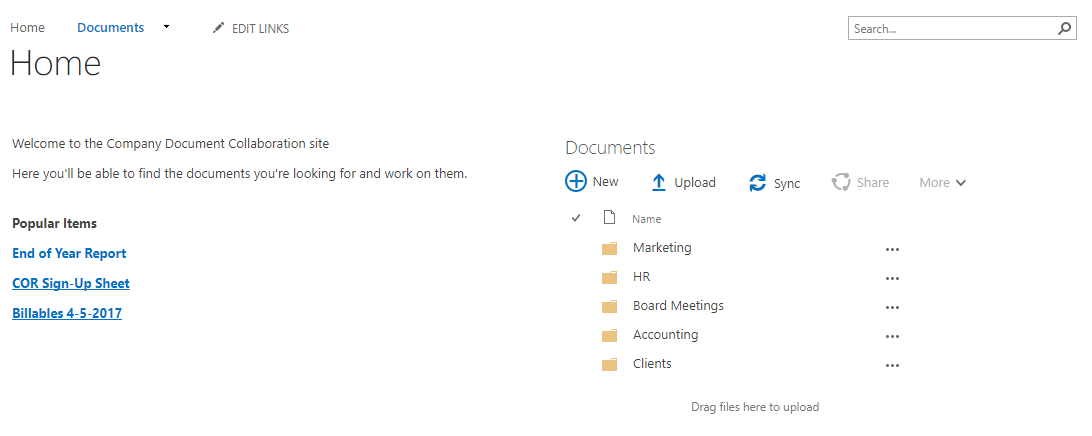 Image Source: proserveit
Image Source: proserveit
The best way to make yourself familiar with SharePoint and make it easy for your employees to access the platform is to make your homepage extra-welcoming by putting the frequently updated pages in the most visible places.
You might include the latest news, job opportunities, corporate events, and announcements on the homepage. Doing that will attract more end-users and give them easy access to the information they need.
There is much that goes into creating a team site, but the one thing that should be at the top of your mind is the people who are going to use it. You should make your site easily accessible and maneuverable.
SharePoint is super easy to use. If you don't overcomplicate things, of course! Remember that not all the members of your team have the same tech skills, so make sure you keep your SharePoint usage easy, clear, and intuitive.
 Image Source: Mercurius IT
Image Source: Mercurius IT
There have been many SharePoint versions over the years, and you have to keep up with the trend. Make sure you have the latest version, as that is always the most secure and with the most features.
You can also lookup SharePoint tutorials on the web just to get an idea of what it entails and how to use it effectively. Even when you think you've learned all the basics, there are always new features and newer ways to utilize your skills. SharePoint is a living solution, one that gets new features and upgrades frequently. While you may not need all of them, it's a good idea to keep up with the latest developments, if only to ensure that you are leveraging it to the fullest.
Make sure you're always up to date by customizing your security settings, creating more advanced workflows, and so much more so you don't get left behind.
This feature adds to the beauty that is the flexibility of SharePoint. The SharePoint portal can be accessed by anyone on your team using any device at any time. All they need is an internet connection.
Thanks to the SharePoint online login option, you don't even need to download the app itself. Make sure you optimize the team site to make it easier for cross-device usage.
This extremely handy feature allows many users to access multiple documents, work on them, and even make changes without interfering with another person's work. SharePoint's flexibility is what makes it fun and effective to use. SharePoint allows you to set up all kinds of documents including Excel spreadsheets and Word documents.
You have the option to collaborate and co-author these documents.
Co-authoring - this allows you to apply updates that others make.
Real-time collaboration - this feature allows you to track other user's positions in the document and see the changes being made in real-time.

Image Source: Microsoft Support
When your SharePoint platform grows, which inevitably happens as you add more files, folders, and information, you are going to absolutely love using columns.
Why?
Because they will help you find the information you need quickly and without a hitch. Using columns gives you the ability to filter, group, and sort data sets, no matter how complicated.
SharePoint columns make it easy for users to locate information quickly. You can apply a specific criterion to different lists and libraries across multiple team sites, like creating a column to help you keep track of payments using the customer's name or number.
SharePoint comes with several built-in apps that you can access whether you are using Microsoft SharePoint online or you have downloaded the app. Some of these apps include:
These are the two most-used apps on SharePoint. But, of course, you can use many others. You can also add new apps to SharePoint any time and turn it into a platform that runs most of your business.
Visual aids are essential, and that proves true even in SharePoint. Most people learn or retain information better when visual aids are used. While you can have a text-based SharePoint interface, we recommend you incorporate images on your site's homepage to bring it to life.
You can use a slideshow of photos of your team that can increase user engagement. Use different visuals to make your site feel welcoming and give it an interesting look that will boost your usage rate.
SharePoint has a drag-and-drop interface that is available both in the cloud through SharePoint Online and offline with SharePoint Server. This interface allows you to upload documents from your computer easily. You even have the option to upload an entire folder at once.
Quite a neat way to bring cloud and on-premise data together, right?
With all its flexibility and countless options, remember that SharePoint can also turn into a security loophole if it's not set or managed properly. Insider threats are usually from careless employees, with no malicious intent.
If your SharePoint account contains sensitive data, make sure it's 100% secure. Limit access to admin accounts as much as possible and always delete obsolete or dormant accounts (like those of former employees).
Want to make sure you can enjoy SharePoint without any security fears? Check out our Microsoft security monitoring service, a turnkey solution for companies of all sizes, even for SME budgets!