- Cyber Security Monitoring for all
- +44 20 3143 0308
- info@bluedogsec.com
The work-from-home concept is no novelty. Remote working has been around for years, but it was still mostly popular with the early adopters alone. The COVID-19 pandemic and the subsequent virus containment measures were the catalysts that turned working from home into a mainstream attitude.
The unprecedented global health crisis has forced thousands of people to perform their day-to-day official duties from their houses – a move that caught many off guard.
64% of US employees have been working from home since the pandemic struck, according to the SHRM’s COVID-19 Business Index survey.
Making the Transition
Modern technologies have made the transition and adoption of remote working successful to a large extent. The availability of virtual meeting applications, project management, communication, and cloud computing has made remote working bearable.
However, transitioning can still be challenging for many.
Adjusting to working from home definitely needs a high level of discipline and a solid strategy if you want to get stuff done by the end of the day.
Are you still struggling with how to work from home? Here are some handy working from home tips that will help you to remain productive even as you continue to work remotely.
Top 10 Working From Home Tips That Will Make You Productive
1. Have an Early Morning Start
Becoming an early morning person is not easy but since you are now working from home, you should learn how to. If you want to be productive while home, you can try some morning rituals to jumpstart your day.
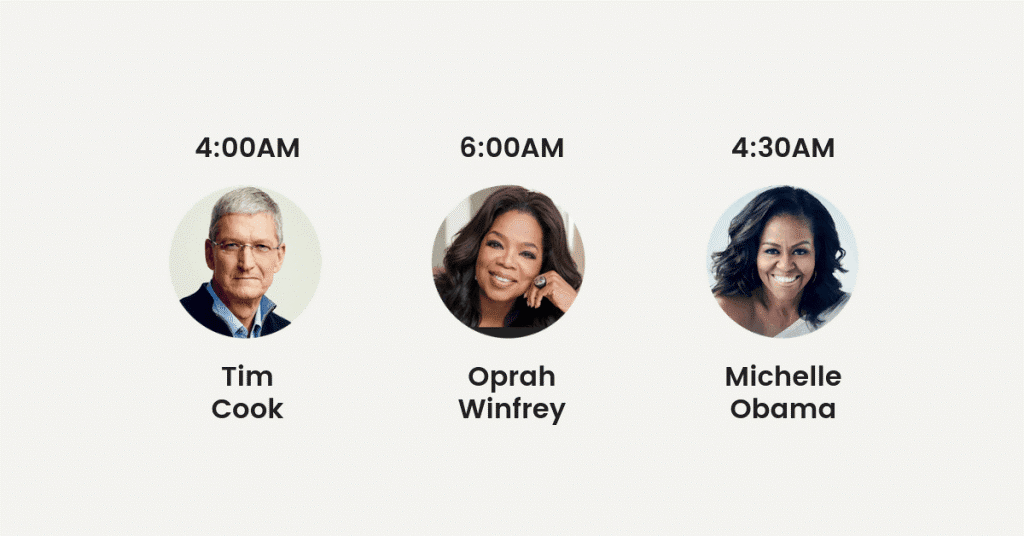
Image Source: Dean Yeong
If you start dragging your feet in the morning, sluggishness will creep up on you and wear off your motivation and before you know it, half of the day is gone. That’s why most highly successful people wake up before 6 A.M.
2. Be Mentally prepared
Being prepared mentally first thing in the morning can give you a huge boost all day. Your mental preparation goes a long way when working from home. Carry out all the activities the same way you used to do when working in the office.
Habits that set you in a ready-to-go mode like setting your alarm, taking a shower, wearing nice clothes will jump-start your focus and improve your productivity throughout the day.
3. Have an Office-Like Day Structure
No organization teaches how to work remotely. You basically get tossed in the deep end. For this to work, you require a high level of discipline because you are pretty much your own manager. There is no one to oversee your tasks as you work from the comfort of your home.
Structure your day by allocating time for all your activities including breaks just like you would while at the office. This will give you a sense of being at work.
4. Have a Dedicated Working Space
Setting up a designated area to use as a workspace helps to get you in the mood for work. Establishing your home work space is important because while working from home, you tend to put in longer hours hence you need to feel comfortable as you work.
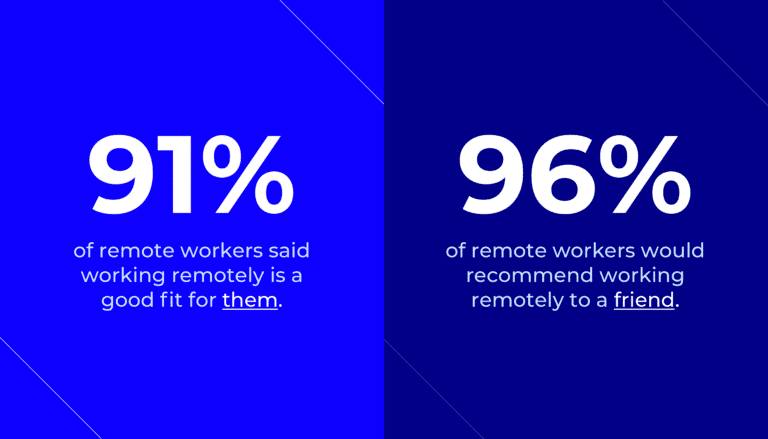
Image Source: fyi
It doesn’t need to be overly fancy or expensive – a comfortable chair and desk will do the trick. The last thing you need is to start experiencing backaches, for instance, which will in turn keep you from getting any work done.
5. The Remote Office Does Not Have To Be Home
Seventy-eight percent of remote workers use their home as their office. This is because they find it more convenient than co-working spaces or coffee shops. And with zero commute hours not to mention minimal to no distractions, the home office still remains a favourite for many.
However, it comes with its disadvantages like boredom and this alone can affect your productivity in the long run. To make sure that this doesn’t happen to you, step out of your home occasionally and take your “office” to your favourite coffee shop or local library.
The change of scenery and environment can spur creativity and even help keep your mind alert. And with cloud computing, this should not be a problem in terms of accessing the data that you need to work.
Just make sure that your data is protected using security solutions like the Microsoft® Office 365™ Monitoring – a great tool for business owners who need to monitor their network when their employees are working away from the office.
6. Plan on Your To-Do-List Ahead of Time
As mentioned earlier, having a to-do-list helps you to organize your tasks, which enhances your productivity. It’s also an effective tactic of ensuring that nothing falls through the cracks.
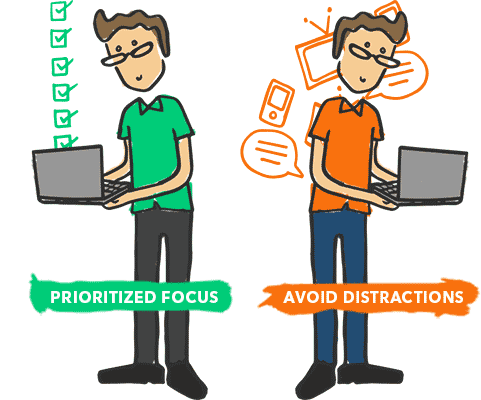
Image Source: Toodledo
Prepare your list well in advance. Spending time to plan your day each morning means you are wasting valuable time. Follow your to-do-list and resist the temptation to deviate from it.
7. Reliable Internet is a Must
Working from home requires you to have a reliable internet connection so that you execute your tasks effectively and stay connected to the rest of the team. A good internet connection also means that you can easily access your files from the cloud whenever your need without any problems.

Image Source: The Conversation
Did you know you could be losing a week of productivity every year due to bad or unreliable internet connection? Having a slow internet can be annoying and even make you miss your deadlines.
8. Plan Your Social Interactions
Working from home, as cool as it sounds, also brings the feeling of solitude, especially if there’s no one else in the house. With time though, even an introvert is bound to get lonely and start feeling claustrophobic. This can definitely impact your productivity and output.
To counter this, try and schedule some time for social interactions. There are many different ways to socialize remotely – these should help you keep the balance.
9. Have a Definitive Clock-Out Time Each Day
Working from home can make you lose track of time. With no specific time to stop working, you might find yourself lost in your activities. Set a time to stop working and start engaging in other non-work-related activities.

Image Source: Wisebread
Avoid burnout by setting a clear time to stop working so that you can rest, recharge, spend time with your family, and prepare for the next day.
10. Communicate Expectations Clearly
Working from home means that you are sharing the space with your family members and even pets. Make sure that they (family members) understand that you are working, and that you need your space and time.
Wrapping Things Up
Working from home is not easy but with the right attitude and discipline, you can get used to it and even enjoy it more than going to the office. Nothing beats a zero-minute commute, does it?
While working from home has its undeniable benefits, it also comes with slow downsides. New cyber security challenges are at the top of the list. It’s much easier to monitor the activity of your team when they all share the same network at the office. But as soon as they work from home or from a coffee shop, pretty much anyone can have access to your company’s sensitive information.
Frequently updates to your security protocols are mandatory, especially with cyber threats diversifying by the minute. Not sure when to start? Request a demo from bluedog Security Monitoring and we’ll be happy to recommend tailor-made solutions that fit companies with remote working staff members.

